Table of Contents
eufy Smart Lock

eufy Smart Lock – When you hear the name Eufy, you might not immediately picture door locks; however, the company is best known for its robotic vacuum cleaners, though it also produces an increasing number of other innovative home accessories.
However, your brand-new Eufy Smart Lock is exceptional for two reasons: Its versatility in the various ways you can lock and unlock comes first. You can enter text using a keyboard, a digital assistant, an in-screen fingerprint scanner, the Eufy Security smartphone app, or a regular key. Second, it is one of a few, but increasingly, smart locks that have an integrated Wi-Fi radio (no hub or bridge required).
The most reputable lock companies, Kwikset and Schlage, introduced the first Wi-Fi lock models with the $229 Kwikset Halo and the $250 Schlage Encode. The new Eufy lock costs about the same as these models, but it has a fingerprint reader. The latest Kwikset Halo Touch model lacks the keypad and is the only central Wi-Fi smart lock with a fingerprint scanner.
About eufy Smart Lock

- Fingerprint Identification: Smart Lock recognises your fingerprint in just 0.3 seconds and unlocks the door in 1 second. It’s faster than looking for your keys. (Does not support WiFi connectivity or remote control.)
- 4 Ways to Unlock: Unlock instantly with your fingerprint, unlock via the eufy Security app with Bluetooth, or via keypad or dongle.
- Auto-lock: A built-in sensor detects when the door is closed and automatically locks it, keeping your home safe even when you’re in a hurry.
- Weatherproof: With an IP65 weatherproof rating, Smart Lock is ready to protect homes anywhere. It can withstand temperatures ranging from -30°C to 70°C and rain.
- Protecting your privacy: Store your fingerprints and data in the app locally rather than in the cloud to keep your personal information safe and private.
Install eufy Smart Lock
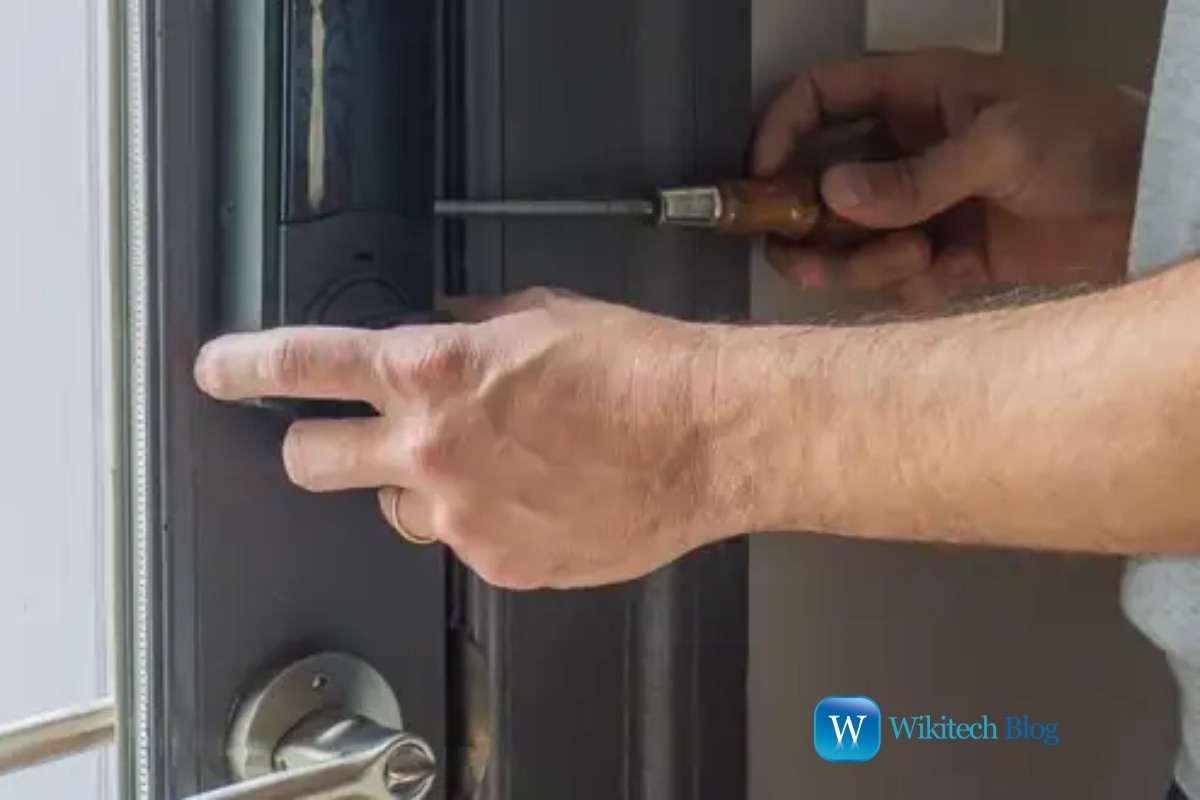
Over the years, I’ve installed six intelligent locks, but this was the first time with a rechargeable battery (most use AA batteries). On the one hand, a rechargeable battery is excellent from a durability standpoint. On the other hand, however, on the flip side, you can’t pop in a few batteries and get going right away.
So please keep in mind: You’ll need to give the battery an initial charge of 6 hours before installing the lock. I was eager to try it right out of the box, so it was a bit frustrating knowing I had to wait 6 hours. But that’s not unreasonable, of course, with a rechargeable battery.
I could install the lock with a charged battery in less than 30 minutes. The only tools he needed were a Phillips screwdriver and a tape measure. The process was easy, and I had no problems. Additionally, Eufy offers a ton of instructions. Along with written instructions and an installation video in the Eufy Security app, a printed installation manual is also provided in the box.
One last thing to note about the rechargeable battery: your lock will only work with a physical key while you’re charging it. Your only other option is to connect a portable battery to power the safety while the battery recharges temporarily. (Eufy’s sister brand, Anker, sells a variety of portable batteries.) Eufy says it will soon offer spare batteries, so having two would allow you to swap out a charged battery while recharging a drained one.
For the intelligent lock model T8520, please remove the rechargeable battery from the smart lock before charging. A 5V/2A charger is also recommended to charge the battery fully.
How Long Does it Take to Charge the eufy Smart Lock Battery?

The T8520 rechargeable battery takes 6-7 hours to charge 10000mAh with a micro USB cable and a 5V/2A charger.
If you still need help recharging your smart lock, please contact eufy Customer Service.
Setting up your eufy Smart Lock in the eufy Security app
This information will help you set up your Smart Lock in the eufySecurity app. Please download the Quick Start Guide for Smart Lock Touch & Wi-Fi for hardware installation from our Help Center.
Download the app
Download the eufySecurity app from the App Store (iOS devices) or Google Play (Android devices). You can also visit eufylife.com on your mobile device.
Create your account
After downloading the app, create or log in to your account. Learn more about creating a eufySecurity account.
Add Smart Lock to the app.
- On the Device tab, touch Add device, then select Smart Lock Touch and Wi-Fi.
- Scan the QR code on the battery compartment or manually enter the device’s serial number.
- Refer to the installation guide to complete the hardware installation. When you’re done, tap “I’m done installing” to continue the installation process in the app.
- Press and hold the Settings button until you hear a beep. After releasing it, you will listen to a voice message. Click “I heard the voice message” and press Next to allow the phone to connect to the smart lock via Bluetooth.
- Close the door and calibrate the lock. Press “I closed the door” and click “Calibrate lock” for calibration.
- Select your Wi-Fi network and enter the password to connect the smart lock to Wi-Fi. Only use 2.4 GHz Wi-Fi.
- Press “Confirm”, and the smart lock will connect to the selected Wi-Fi network.
- Create a name for your eufy Smart Lock.
- Click Next and set your passcode.
- Add your fingerprint to the smart lock by clicking Next. To get going right away, click “Start Enrollment.” To complete the fingerprint registration, place your finger on the fingerprint sensor while maintaining pressure, and scan it eight times.
- eufy Smart Lock will be successfully added to your eufySecurity app.
This article will help you set up your Smart Lock in the eufySecurity app. In addition, please download the Quick Start Guide for Smart Lock for hardware installation from our Help Center.
You’re ready! If you still need help setting up eufy Smart Lock Touch and Wi-Fi, please contact eufy Customer Service for help.
Conclusion
As its name suggests, the eufy Smart Lock circumvents the biggest flaw of its Bluetooth-only predecessor, the lack of an internet connection, to add critical features such as remote control, voice control and notifications, making it a worthy rival—smart locks from more established brands.
It was easy to install, configure and use and quick to lock and unlock. No more searching for keys or even remembering a keypad code. It felt like a premium lock, even though Eufy is mainly associated with budget robot vacuums. Of course, we’ll have to buy it and bring it to our door lock testing lab to see if this new lock can perform well in our ratings like its sister.
Helpful Resources :


